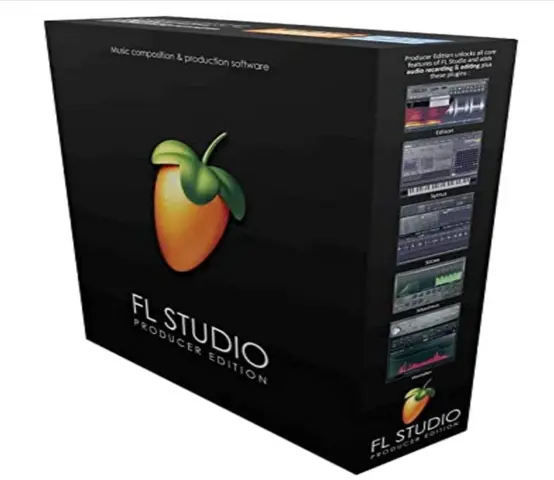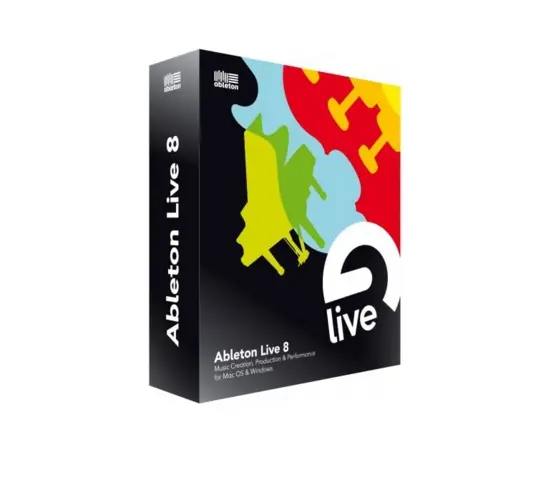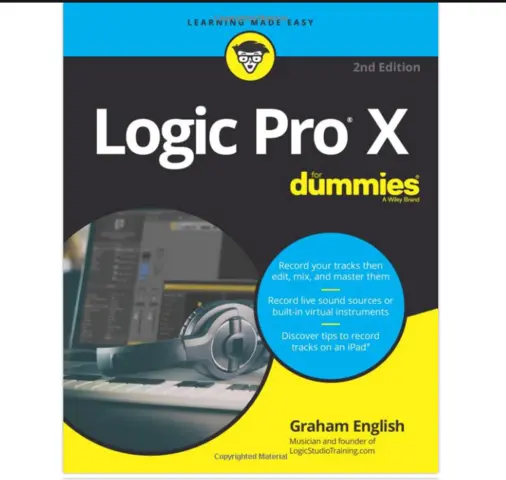Whether you are an up and coming DJ or you’ve already made it and you are looking for new toys to play with, this is a list of the best headphones of 2017 so far. For a DJ, the quality of headphones can make the difference between the next hit and just another track in the millions being made every year.
Table of Contents
This list will help you find out what is best for you and your sound. We will include the best for quality, the best all-rounder and the best value to give you all the options.
Here is Our Review of the Top 10 Best Keyboard Amps for 2017:
1. Apple GarageBand
Apple GarageBand is an intuitive, beginner-friendly digital audio workstation (DAW) designed for Mac. It comes with a complete sound library, a modern design, built-in lessons for piano and guitar, and supports up to 255 audio tracks.
With electronic music styles in mind, it's perfect for aspiring producers looking to create professional-sounding music.
Why someone should buy: GarageBand is an excellent choice for beginners because it's easy to learn, and it comes with an extensive library of sounds and instruments. Additionally, it's free for those who use Mac - so if you're looking for free music production software, you won't want to miss this one.
Why We Love It:
- User-friendly interface
- Extensive sound library
- Free for Mac users
Technical Features:
- Complete sound library
- 38 session drummers and percussionists
- Plug in your guitar or mic
- USB keyboard compatibility
- Mix up to 255 audio tracks
- Free version
Review
Apple GarageBand is a fantastic starting point for beginner music producers. Its user-friendly interface and extensive sound library make it easy to dive into production. The software also offers built-in lessons for piano and guitar, making it an excellent choice for those looking to improve their playing skills.
Verdict:
GarageBand is an excellent choice for beginners looking to get started in music production. Its easy-to-use interface, USB keyboard compatibility, and extensive sound library make it a perfect starting point.
This Software is Perfect For:
- Those who use Mac
- Complete beginners in production
- Musicians looking to improve their playing skills
2. FL Studio
FL Studio is a versatile and comprehensive DAW designed for both Mac and PC users. It offers a full-featured music production environment with a mixer, piano roll, playlist, and browser for organizing project data. With support for VST2, VST3, AU, and Standalone plugins, this software provides a powerful platform for creating professional music.
Why someone should buy: FL Studio is perfect for beginners because of its flexible workflow and extensive plugin support. Plus, it comes with free lifetime updates.
Why We Love It:
- Feature-packed environment
- Support for third-party plugins
- Free lifetime updates
Technical Features:
- Multiple arrangements with complete layouts
- Plug-in delay compensation
- Mac compatibility with full VST and AU support
- Supports third-party instrument and effects plug-ins
Review:
FL Studio is an excellent choice for beginners looking to explore music production. Its flexible workflow and support for external hardware plugins make it a powerful and versatile platform for creating professional music. The free lifetime updates ensure that users always have access to the latest features and improvements.
Verdict:
FL Studio is a robust and versatile DAW. It's the best software for those looking to dive into music production.
This Software is Perfect For:
- Mac and Windows users
- Beginners in music production
- Users looking for extensive plugin support
3. Ableton Live
Ableton Live is an innovative digital audio workstation (DAW) designed for live performance and studio production. With features like recording and comping, linked-track editing, and support for MPE-capable controllers, Ableton Live provides a powerful platform for music creation. The software also offers a variety of new sounds and instruments, making it perfect for users looking to expand their sonic palette.
Why someone should buy: Ableton Live is perfect for beginners looking to explore live performance and studio production. Its innovative features and extensive sound library make it a powerful platform for creating professional music, no matter your skill level.
Why We Love It:
- Designed for live performance and studio production
- Innovative features like linked-track editing
- Extensive library of sounds and instruments
Technical Features:
- Recording and comping
- Support for MPE-capable controllers
- Hybrid reverb and spectral time effects
Review:
Ableton Live is an exceptional choice for beginners who want to explore live performance and studio production. Its innovative features, such as linked-track editing and support for MPE-capable controllers, make it a powerful platform for creating professional music. The extensive library of sounds and instruments ensures users have access to a wide range of creative options.
Verdict:
Ableton Live is an excellent DAW for beginners looking to explore live performance and studio production. It's a powerful choice that'll see you through your entire music career.
This Software is Perfect For:
- Live performers
- Studio producers
- Beginners looking for innovative features
4. Logic Pro X
Logic Pro X is an advanced digital audio workstation (DAW) designed exclusively for Mac. It offers industry-leading tools, easy navigation, and a comprehensive set of features, including multi-touch mixing and key commands. This software also comes with a vast array of professional effects and instruments, making it perfect for those looking to create professional-quality music.
Why someone should buy: This is perfect for beginners who want a powerful and comprehensive DAW exclusively for Mac. It offers a huge range of tools and features, making it an excellent choice for music production.
Why We Love It:
- Comprehensive set of tools and features
- Exclusive for Mac users
- Vast array of professional effects and instruments
Technical Features:
- Multi-Touch mixing and key commands
- Live Loops
- Sequence your beats
- 64-bit summing engine
- 1250 sampler instruments
Review:
This is a powerful choice for complete beginners looking to dive into music production. Its wide range of tools and features, combined with its vast array of professional effects and instruments, make it an excellent choice for creating professional-quality music.
Verdict:
Logic Pro X is an outstanding DAW for those looking to create professional-quality music. With its wide range of features including up to 1000 stereo audio channel strips, up to 1000 external MIDI tracks, 1250 sampler instruments and more, you can create a rich musical landscape.
This Software is Perfect For:
- Those who use Mac
- Beginners looking for a comprehensive DAW
- Users seeking professional effects and instruments
5. Reaper 6
Reaper 6 is an efficient and customizable digital audio workstation (DAW) that can be installed and run from a portable or network drive. It offers powerful audio and MIDI routing with multichannel support throughout, as well as support for thousands of third-party plugins. Reaper 6 is a great choice for users looking for flexibility and customization in their music production software.
Why someone should buy: Reaper 6 is perfect for beginners who want an efficient, customizable DAW with powerful audio and MIDI routing capabilities. It also offers support for third-party plugins, making it a versatile choice.
Why We Love It:
- Efficient and customizable
- Powerful audio and MIDI routing
- Support for third-party plugins
Technical Features:
- 64-bit internal audio processing
- Thorough MIDI hardware and software support
- Hundreds of built-in effects and tools
Review:
Reaper 6 is a fantastic choice for beginners looking for an efficient, customizable DAW. Its powerful audio and MIDI routing capabilities make it a versatile choice for music production. Additionally, the support for third-party plugins allows users to expand their creative options.
Verdict:
Reaper 6 is an excellent DAW for beginners who want a customizable and efficient platform for music production. Its powerful audio and MIDI routing capabilities and support for third-party plugins make it a versatile choice.
This Software is Perfect For:
- Beginners seeking customization and efficiency
- Users looking for powerful audio and MIDI routing
- Those interested in third-party plugin support
6. Akai MPC Beats
Akai MPC Beats is a fully featured beat-making software with plug-and-play compatibility with various controllers and instruments. It offers 16 pads for triggering drum samples and loops, a piano roll to record MIDI notes, and a sample editor for chopping and editing. MPC Beats also includes over 80 audio FX plugins and is compatible with VST/AU third-party virtual instrument plugins, making it an amazing software for users interested in beat production and hardware integration.
Why someone should buy: Akai MPC Beats is perfect for beginners looking to dive into beat production with software that seamlessly integrates with hardware controllers and instruments. Its wide array of features makes it a powerful choice for creating professional beats.
Why We Love It:
- Seamless hardware integration
- 16 pads for triggering samples and loops
- VST/AU compatibility for expanded creative options
Technical Features:
- Piano roll for MIDI note recording
- Sample editor for chopping and editing
- Over 80 audio FX plugins
Review:
Akai MPC Beats is an exceptional choice for beginners interested in beat production and hardware integration. The software offers seamless compatibility with various MIDI controllers and instruments, making it easy for users to create professional beats. Additionally, the VST/AU compatibility allows for expanded creative options.
Verdict:
Akai MPC Beats is the perfect software for those who want to dive into beat production with a focus on hardware integration. Its wide array of features and compatibility make it a powerful choice.
This Software is Perfect For:
- Beginners interested in beat production
- Users looking for seamless hardware integration
- Those seeking VST/AU compatibility
Buyer's Guide: Choosing the Best Music Production Software for Beginners

In this buyer's guide, we will delve into expert-level topics to help you make the most informed decision when selecting the best free music production software for beginners.
As digital audio workstations (DAWs) have become such a staple in the music industry, it's essential to choose the right one for making music. Alongside the right DAW, consider investing in the best computers for music production and the best headphones for music production.
We'll cover essential aspects such as DAW features, compatibility, pricing, and available resources. Each section will provide a detailed analysis to help you choose the right software for your needs.
DAW Features
When choosing music producing software, you need to consider the features it offers. Here are some key aspects to look for in digital audio workstations:
- User Interface: The music software should have an intuitive and user-friendly interface, making it easy for beginners to navigate and learn the program.
- Built-in Instruments and Effects: A good DAW should include a variety of built-in instruments and effects to allow users to create professional-quality music without the need for additional purchases.
- Recording and Editing Capabilities: The software should offer comprehensive recording and editing tools for audio and MIDI tracks, allowing users to capture and polish their performances with ease.
- MIDI Editing: MIDI editing tools are essential for creating and arranging complex compositions. Look for a DAW that includes a piano roll editor and supports MIDI hardware integration.
- Automation: Automation features let users create dynamic changes in their music by automating volume, pan, and effect parameters. This adds depth and polish to the final mix.
Compatibility
Before selecting a DAW, ensure it's compatible with your operating system, hardware, and preferred plugins. To make the most of your software, you may also want to invest in one of the best laptops for music production.
- Operating System: Check if the music software is compatible with your computer's operating system (Mac, Windows, or Linux).
- Hardware: Make sure the software supports your preferred MIDI controllers, audio interfaces, and other hardware devices.
- Plugin Formats: The DAW should support popular plugin formats like VST, AU, and AAX to ensure compatibility with a wide range of third-party instruments and effects.

Pricing
Consider your budget and the value offered by each music software:
- Initial Cost: Compare the upfront costs of different DAWs and choose the one that fits within your budget. Some DAWs offer different editions with varying features and price points. If you're not willing to splash the cash just yet, many free music production apps and software are available to try. Some may even offer a free version or trial before you commit to payment.
- Upgrade Costs: Keep in mind the costs associated with future upgrades or additional features. Some DAWs offer free lifetime updates, while others may require users to pay for major version upgrades.
- Bundled Content: Evaluate the content bundled with the software, such as sound libraries, instruments, and effects. This can add significant value to your purchase.
Resources and Support
Finally, consider the resources and support provided by the software developer.
- Tutorials and Documentation: A good DAW should offer comprehensive documentation and tutorials to help users get started and master the software.
- Community and Forums: Look for a DAW with an active user community and forums where you can ask questions, share tips, and learn from other users' experiences.
- Customer Support: It's important to have access to responsive and helpful customer support in case you encounter any issues with the software. Check the developer's reputation for providing timely and effective assistance. Be aware that free software may not offer this.
- Third-Party Resources: Some DAWs have extensive third-party resources, such as video tutorials, courses, and books, which can be valuable for learning and improving your skills.
As you dive into the world of music production, it's essential to stay comfortable during long sessions. Check out our guide on the best studio chairs for the perfect addition to your workspace.
Best Music Producting Software for Beginngers: Frequently Asked Questions
What music production software should I use as a beginner?
As a beginner, you should choose a music production software that offers an intuitive user interface, various built-in instruments and effects, and comprehensive recording and editing tools.
Some popular options include GarageBand (for macOS users), FL Studio, and Ableton Live Intro. These DAWs provide a user-friendly experience and a wide range of features to help you create music.

What program do most music producers use?
Many music producers use a variety of DAWs depending on their needs and preferences. Some of the most popular music producing software options include Ableton Live, Logic Pro, and Pro Tools. These programs offer powerful tools and features that cater to professionals and advanced users in the music industry.
However, the best music production software for new beginners rather than professionals might be different, as it should focus on ease of use and accessibility when it comes to making music.
What is the easiest software for music production - free?
GarageBand is a popular and easy-to-use free music making software available on macOS devices. It offers a wide range of features and built-in instruments and effects, making it an excellent option for beginners looking to get started without investing in a paid software.
Other free music making software options include LMMS and Audacity, although these might not be as beginner-friendly as GarageBand. Even when you're looking for a free music maker and aren't planning to spend any money, it's still important to find the best one for you.

Can I teach myself music production?
Yes, you can definitely teach yourself music production. With the availability of various resources online, such as tutorials, video lessons, and forums, it's possible to learn how to make music at your own pace. Explore the program's features and functions while watching tutorials and engaging in online communities. As you gain experience and confidence, continue learning more advanced techniques and tools to improve your skills.
Conclusion
Choosing the right DAW for beginners is a crucial step in your journey as a music producer. With numerous options available, it's essential to find the perfect fit for your needs, taking into account features, compatibility, pricing, and available resources. In this article, we've provided a detailed analysis of the top music production software options for beginners, along with a comprehensive buyer's guide to help you make an informed decision.
Remember that the learning process will involve dedication and practice, so be patient and stay committed to honing your skills. As you progress, you'll discover that the right software, combined with a passion for music, can open up a world of creativity and opportunities in the music industry. Good luck, and happy producing!
If you've enjoyed this review by Music Critic, please leave a positive rating: