Imagine this: you're about to head out for a jog, and you grab your trusty AirPods to enjoy some tunes while you run. You pop them in your ears, and suddenly you realize that one of your AirPods hasn't charged. Frustrating, right? Fear not, fellow AirPods user - we're here to help you troubleshoot and find a solution to this common problem.
Why is One AirPod Not Charging?
There could be several reasons behind your one Airpod not charging dilemma. The most common culprits are dirty charging contacts on the AirPod or inside the charging case. The problem could also be a low battery level in the charging case itself.
In this article, we'll explore several fixes you can try to get both of your Apple AirPods charging again.

Clean the Charging Contacts
One of the most common reasons for one of your AirPods not charging is that the charging contacts on the AirPod or inside the charging case have become dirty. Dust, debris, or even earwax can build up over time and interfere with the charging process.
You can use a soft, dry, lint-free cloth or a cotton swab to clean the charging contacts. Gently wipe the contacts on the AirPod and inside the charging case, making sure to remove any visible debris.
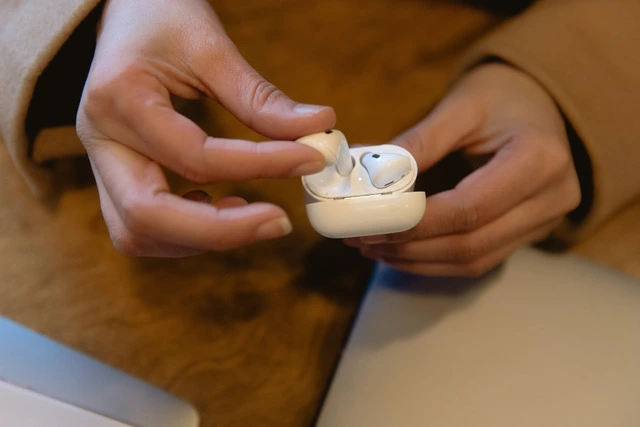
Check the Charging Case Battery Level
Another possibility is that the charging case battery level is low, which can prevent both AirPods from charging.
To fix this, make sure the case is fully charged. You can check the battery life of your charging case by opening the lid and observing the status light. If it's amber, the case is still charging, but if it's green, the case is fully charged.
If the battery is indeed low, plug it in using an official Apple charging cable. You could also place it on a wireless charging pad if your case supports wireless charging. Wait for the status light to turn green before attempting to charge your AirPods again.

Inspect the Charging Port
The issue could be with the case's charging port. Check the port for any dirt, debris, or damage. If you find any dirt or debris, use a soft, dry, lint-free cloth or a can of compressed air to clean it.
If you notice damage to the charging port, it might be best to visit an Apple Store for further assistance.
Ensure Proper Positioning of AirPods Inside the Case
When placing your AirPods inside the charging case, make sure that they are seated correctly. The left or right AirPod should click into the internal contact points, and the status light should turn on, indicating that they're charging.
If one Airpod is not charging, try repositioning it in the case and observe the status light.

Try a Different Charging Cable
If you've ruled out the issues mentioned above, it's possible that the problem lies with your cable. Try using a different Apple charging cable to charge your case and see if that resolves the problem.
You could also purchase a wireless charging mat to charge your earbuds.
Reset Your AirPods
If none of these solutions have worked, you might want to try resetting your AirPods back to their default factory settings. To do an AirPods reset, follow these steps:
- Place both your AirPods in the charging case and close the lid.
- Wait for 30 seconds, and then open the lid.
- On your iPhone, go to Settings > Bluetooth and tap the "i" icon next to your AirPods. Then, tap "Forget This Device." 4. Press and hold the setup button on the back of the charging case until the status light flashes amber, then white.
- Reconnect your AirPods to your device by placing the charging case near your iPhone and following the onscreen instructions.
If the issue persists after trying all these fixes, it's time to contact Apple Support or visit an Apple Store for further assistance. There might be an underlying issue with your AirPods or charging case that requires professional attention.

Troubleshooting AirPods Charging Issues with Different Devices (Android, MacBook, etc.)
While AirPods are designed primarily for Apple devices, they can also be used with Android smartphones, tablets, and other Bluetooth-enabled devices like MacBooks. Here are some troubleshooting tips for charging your AirPods with different devices:
Android Devices
Although you can't check the battery level of your AirPods natively on Android devices, you can still charge them as usual using the charging case. If you're experiencing charging issues, try using a different cable or charging source, like a wall charger or power bank, to charge the case.
MacBooks
MacBooks equipped with a USB-C port can charge your AirPods charging case. All you need is a USB-C to Lightning cable. If you're having trouble charging your AirPods with your MacBook, ensure that the cable is securely connected to both the MacBook and the charging case. Additionally, make sure your MacBook is running the latest version of macOS and has sufficient battery life to charge an external electronic device.

Common AirPods Charging Myths Debunked
There are many misconceptions around charging your AirPods. Let's debunk some of the most common myths.
Myth 1: Charging AirPods Overnight Will Damage the Battery
This is a common myth, but the truth is that your AirPods have a built-in mechanism that prevents overcharging. Once the battery reaches 100%, the AirPod charging process stops automatically, protecting your AirPods from any potential damage.
Myth 2: You Must Completely Drain Your AirPods' Battery Before Recharging
While this may have been true for older battery technologies like nickel-cadmium, modern lithium-ion batteries, like those used in AirPods, do not suffer from the "memory effect." It's perfectly fine to recharge your AirPods even if the battery status isn't at the bottom.
Myth 3: Using Non-Apple Chargers Will Damage your AirPods
Although it's always recommended to use the official Apple charging cable, using high-quality third-party cables or chargers should not cause any harm to your AirPods or the charging case. In fact, third-party cables are a great option if you don't want to fork out a lot of money on an official Apple product.
However, be cautious when selecting third-party charging solutions, as they may not be as advertised. Avoid low-quality, unbranded options. Instead, go for brands you can trust and always check the reviews to see what other Apple users have to say regarding the cable.
One AirPod Not Charging? Preventing Charging Issues in the Future
To avoid encountering this problem in the future, follow these tips to maintain your AirPods or AirPods Pro and charging case:
- Clean the charging contacts on your AirPods and inside the charging case regularly.
- Ensure proper positioning of your AirPods inside the charging case.
- Use the official Apple charging cable or a high-quality alternative.
- Keep your charging case and AirPods away from extreme temperatures and humidity.
By taking these preventive measures, you can enjoy a seamless and hassle-free AirPods experience.

When to Consider New Earbuds
Despite your best efforts, there may come a time when your AirPods' battery life has run its course, and it's time to consider an upgrade. If you're in the market for new earbuds, check out Music Critic's list of the best noise-cancelling earbuds or the best sound quality earbuds. If you're on a budget, don't worry – they've got you covered with a roundup of the best true wireless earbuds under $50.
To learn more about AirPods, including how long an AirPods case takes to charge, visit Music Critic's article on the topic.
Understanding the AirPods Battery Replacement Program
Apple recognizes that the battery life of AirPods and the case may degrade over time. To address this issue, Apple offers a battery replacement program for AirPods that are no longer holding an adequate charge. If your AirPods are under warranty or covered by AppleCare+, the battery service is free. Otherwise, there is a fee for each AirPod and the charging case.
To take advantage of the battery replacement program, visit an Apple Store or contact Apple Support to determine the eligibility of your AirPods.
Conclusion
If you're stuck with one Airpod not charging, it can be frustrating, but with the tips and fixes shared in this article, you should be well-equipped to troubleshoot and resolve the issue. Remember to clean the charging contacts, ensure the wireless charging case has sufficient battery life, and use a reliable cable. If all else fails, don't hesitate to reach out to Apple Support for further assistance.
Happy listening!
