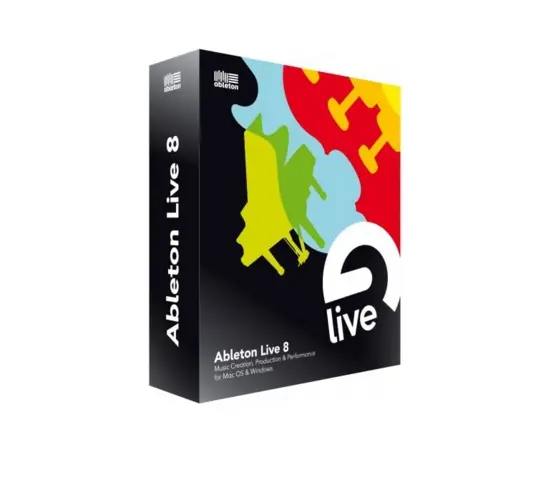In this comprehensive review, we delve into the world of GarageBand alternatives for Windows users, showcasing some of the best options available on the market. Here at Music Critic, we have analyzed each software thoroughly, highlighting its unique features, capabilities, and target users. In this article, you will:
- Discover the top 10 GarageBand alternatives for Windows, each designed to suit different users and skill levels
- Learn the key features and benefits of each software, giving you a better understanding of what to expect
- Understand which software is best suited for your specific music production needs, whether you're a beginner or a seasoned professional
Table of Contents
- The Best GarageBand Alternatives for Windows in 2025
- 1. Digital Audio Workstation (DAW) Capabilities
- 2. Virtual Instruments and Plugin Compatibility
- 3. Drum Programming Features
- 4. Value for Money
- 5. Ease of Use and Learning Curve
- 6. System Compatibility and Requirements
- Best GarageBand Alternatives for Windows: Frequently Asked Questions
- Final Thoughts
The Best GarageBand Alternatives for Windows in 2025
1. Cakewalk by BandLab
Comprehensive Music Production Suite
Cakewalk by BandLab is a powerful and versatile digital audio workstation (DAW) that provides a comprehensive suite of tools for music production. With its award-winning Skylight Interface, Cakewalk offers an intuitive and customizable workspace for composing, recording, editing, mixing, and mastering audio tracks.
Why someone should buy: Cakewalk by BandLab offers professional-grade features and an intuitive interface, making it perfect for beginners and experienced producers. Its compatibility with Windows 10 and vast array of creative tools make it an ideal choice for any music producer.
Why We Love It:
- Fully customizable Skylight interface
- Unlimited audio, MIDI, and instrument tracks
- Studio-quality effects and ProChannel modules
Technical Features:
- 64-bit Mix Engine
- Resampling
- VST3 Support
- Touch-enabled
- Windows 10 compatibility
- ARA Support
Review:
Cakewalk by BandLab offers an impressive feature set that rivals many of its competitors. Its unlimited track count, high-quality effects, and customizable interface make it an excellent choice for any music producer. The software is also compatible with Windows 10, ensuring a smooth user experience.
Verdict:
Cakewalk by BandLab is an excellent GarageBand alternative for Windows users looking for a comprehensive DAW with professional-grade features and an intuitive interface.
This DAW is Perfect For:
- Songwriters, producers, and composers
- Musicians seeking a Windows-compatible alternative to GarageBand
2. LMMS (Linux MultiMedia Studio)
Open-Source Music Production
LMMS is a free, open-source digital audio workstation designed for music production on Windows, Linux, and macOS. With a user-friendly interface and all the features you need, LMMS offers an excellent alternative to GarageBand for those looking to produce high-quality music without breaking the bank.
Why someone should buy: LMMS is an affordable and powerful DAW that offers a range of features comparable to more expensive alternatives. Its open-source nature and cross-platform compatibility make it an attractive choice for budget-conscious musicians and producers.
Why We Love It:
- Free software
- Cross-platform compatibility
- Built-in 64-bit VST instrument support
Technical Features:
- 16 built-in synthesizers
- LADSPA plug-in support
- VST effect plug-in support (Linux and Windows)
- Bundled graphic and parametric equalizers
Review:
LMMS offers a feature-rich environment for music production, with a variety of built-in instruments and effects that cater to different genres. Its open-source nature and compatibility with multiple platforms make it an excellent alternative to GarageBand for those on a budget.
Verdict:
LMMS is a powerful, affordable, and versatile DAW that can meet the needs of both beginners and experienced producers. Its open-source nature and cross-platform compatibility make it a great GarageBand alternative for Windows users.
This DAW is Perfect For:
- Musicians and producers on a budget
- Users seeking a free DAW alternative to GarageBand
3. FL Studio
Feature-rich Music Production
FL Studio, also known as Fruity Loops, is a powerful digital audio workstation that offers a complete music production environment. With a wide range of plug-ins and a user-friendly interface, FL Studio is perfect for beginners and experienced producers alike. It offers advanced features like plug-in delay compensation and in-situ rendering to take the load off your computer, making it a go-to choice for many music creators.
Why someone should buy: FL Studio is an affordable and versatile option for music production with its impressive array of features and user-friendly interface. Its compatibility with both Mac and PC makes it accessible to a broader audience.
Why We Love It:
- Comprehensive music production environment
- Intuitive interface for beginners and professionals
- Mac compatibility with full VST and AU support
Technical Features:
- Multiple arrangements for complete layout customization
- Mixer includes effects chains, audio sends, sidechain control, and advanced automation
- Feature-packed Piano Roll
- Audio, Automation, and Note data combinations
- Supports VST2, VST3, and AU instrument and effects plug-ins
Review:
FL Studio is a versatile and feature-packed digital audio workstation that caters to a wide range of users. Its comprehensive toolset, including a feature-packed Piano Roll and advanced automation capabilities, makes music production a breeze. Moreover, the software's compatibility with Mac and Windows platforms ensures it remains accessible to a large audience.
Verdict:
FL Studio is a fantastic choice for anyone looking for a comprehensive music production environment with a user-friendly interface and advanced features. Its compatibility with Mac and Windows platforms makes it a versatile option for music producers of all levels.
This DAW is Perfect For:
- Music producers at any skill level
- Composers working with a variety of genres
- Individuals who require a user-friendly interface for music production
4. Reaper
Fast and Efficient DAW
Reaper is a powerful digital audio workstation that focuses on efficiency and flexibility. It offers multichannel support, thorough MIDI hardware and software support, and extensive plug-in compatibility. Reaper's studio-quality effects and built-in tools make it a popular choice for audio and MIDI processing.
Why someone should buy: Reaper's efficient, fast-loading design and powerful audio and MIDI routing capabilities make it an excellent choice for users who value efficiency and flexibility in their DAW. Its support for third-party plug-ins and built-in effects ensures a versatile production environment.
Why We Love It:
- Efficient and fast-loading design
- Thorough MIDI hardware and software support
- Extensive plug-in compatibility
Technical Features:
- 64-bit internal audio processing
- Support for VST, VST3, LV2, AU, DX, and JS plug-ins
- Studio-quality effects for processing audio and MIDI
- Automation, modulation, grouping, VCA, surround, etc
Review:
Reaper stands out for its efficiency and flexibility, making it an attractive option for users who value these qualities in a DAW. With support for a wide range of plug-ins and thorough MIDI hardware and software support, Reaper provides a versatile production environment that caters to various needs.
Verdict:
Reaper is a fantastic alternative to GarageBand for users who want a customizable and efficient DAW with extensive plug-in support.
This DAW is Perfect For:
- Users looking for a customizable and efficient DAW
- Producers who rely on a wide range of plug-ins
- Professionals and home studios alike
5. Ableton Live
Innovative Live Performance Tool
Ableton Live is a unique music production and live performance tool offering various innovative features and workflows for creating, recording, and performing music. With its intuitive Session View, you can easily trigger clips, loops, and samples in real time, making it ideal for live performance and experimentation. Ableton Live is available in three editions: Intro, Standard, and Suite, providing options for users with different needs and budgets.
Why someone should buy: Ableton Live is perfect for musicians and producers who want a versatile tool for studio work and live performance. Its unique workflow and features make it a standout alternative to GarageBand.
Why We Love It:
- Innovative Session View for live performance and experimentation
- Seamless integration with Ableton hardware
- Wide range of instruments, effects, and sound packs available
Technical Features:
- Audio and MIDI recording and editing
- Support for VST, VST3, and AU plug-ins
- Built-in instruments and effects, with additional packs available for purchase
Review:
Ableton Live is a unique and powerful music production tool that excels in live performance and studio work. Its innovative Session View and extensive integration with Ableton hardware make it a favorite among electronic musicians and producers. While it has a steeper learning curve than GarageBand, its creative possibilities are vast and rewarding.
Verdict:
Ableton Live is an excellent alternative to GarageBand for musicians and producers who want a versatile and innovative tool for studio work and live performance.
This DAW is Perfect For:
- Musicians and producers focused on live performance
- Electronic music creators and experimenters
- Users who want seamless integration with Ableton hardware
6. Studio One
Streamlined Music Production Software
Studio One is a powerful and intuitive digital audio workstation that offers a streamlined workflow for recording, editing, mixing, and mastering music. Its drag-and-drop interface makes it easy to add and manipulate tracks, effects, and instruments. Studio One supports VST, VST3, and AU plug-ins, ensuring compatibility with various third-party tools. It's available in three editions: Prime, Artist, and Professional, catering to various user needs and budgets.
Why someone should buy: Studio One is an excellent choice for musicians and producers who want a streamlined and user-friendly DAW that doesn't compromise features or functionality.
Why We Love It:
- Intuitive drag-and-drop interface
- Powerful tools for mixing and mastering
- Chord Track for harmonically rich productions
Technical Features:
- 64-bit processing
- Support for VST, VST3, and AU plug-ins
- Integrated Melodyne pitch correction
Review:
Studio One offers a streamlined and intuitive workflow, making it an excellent alternative to GarageBand for users who want a more advanced and feature-rich DAW. Its drag-and-drop interface simplifies the creation process, while its powerful mixing and mastering tools ensure professional-quality results.
Verdict:
Studio One is a great alternative to GarageBand for musicians and producers who want a user-friendly DAW with powerful features for recording, editing, mixing, and mastering. Everything you need to create music is at your fingertips.
This DAW is Perfect For:
- Users who want a streamlined and intuitive DAW
- Musicians and producers looking for advanced mixing and mastering tools
- Songwriters who want to create harmonically rich productions
7. Magix Music Maker
Intuitive and Flexible Music Creation
Magix Music Maker is a beginner-friendly music production software that provides an easy and fast way to build your own tracks and beats in any style or genre. It includes the modernEQ tool for direct audio spectrum modification, WizardFX Suite with captivating effects, and Soundpools featuring over 260,000 loops and samples. Magix Music Maker also offers an all-inclusive Loops Unlimited subscription for an extensive selection of creative tools and features.
Why someone should buy: If you're a beginner looking for fast and flexible music software with a wide range of loops and samples, Magix Music Maker is the perfect choice.
Why We Love It:
- Extensive loop library with 260,000+ loops and samples
- Beginner-friendly interface and features
- Comprehensive effects suite with modernEQ and WizardFX
Technical Features:
- Build tracks and beats in various styles and genres
- Fast and flexible music creation
- ModernEQ and WizardFX Suite for advanced sound manipulation
Review:
Magix Music Maker offers an intuitive and enjoyable experience for beginners entering the world of music production. The extensive library of loops and samples allows for quick and easy track creation, while the modernEQ and WizardFX Suite provide powerful sound manipulation tools. The user interface is clean and easy to navigate, making it simple for even inexperienced producers to get started.
Verdict:
Magix Music Maker is an excellent choice for beginners or those seeking fast, flexible, and feature-rich music software. With its extensive loop library, modernEQ, and WizardFX Suite, it offers users an impressive range of creative possibilities, making it one of the best Garageband alternatives around.
This DAW is Perfect For:
- Beginners in music production
- Users seeking a fast and flexible music creation process
- Producers who want a wide range of loops and samples
8. Audacity
Free, Open-Source Audio Editor
Audacity is a free, open-source, cross-platform audio editor and recorder that offers an easy-to-use, multi-track editing interface. It supports various audio formats, sound quality, and plugins, including LADSPA, LV2, Nyquist, VST, and Audio Unit effects. Audacity also provides a range of editing tools, effects, and accessibility features, making it an ideal choice for users of all skill levels.
Why someone should buy: Audacity is perfect for anyone seeking a free, powerful, and versatile audio editor with support for a wide range of plugins and effects.
Why We Love It:
- Free and open-source
- Supports various audio formats, sound quality, and plugins
- User-friendly interface with a range of editing tools
Technical Features:
- Multi-track audio editor and recorder
- Support for LADSPA, LV2, Nyquist, VST, and Audio Unit plugins
- Wide range of editing tools, effects, and accessibility features
Review:
Audacity has long been a staple in the audio editing community due to its comprehensive feature set and free, open-source nature. It offers a wide range of editing tools and effects, making it suitable for users of all skill levels. The interface is easy to navigate, and the software supports various audio formats, sound quality, and plugins.
Verdict:
Audacity is one of the most powerful, free DAWs. This audio editor offers users a comprehensive set of editing tools and effects. Its support for various audio formats, sound quality, and plugins make it a versatile choice for any audio editing needs.
This DAW is Perfect For:
- Users seeking a free, powerful audio editor
- Those who require support for various audio formats, sound quality, and plugins
- Beginners and experienced audio editors alike
9. Mixcraft 9
Complete Recording Studio
Mixcraft 9 is a comprehensive recording studio that allows you to record unlimited audio and virtual instrument tracks. It features a loop library with over 7,500 professionally-produced loops, sound effects, and percussion samples. Mixcraft 9 offers a suite of powerful effects and instruments, including ToneBoosters, Voltage Modular Ignite, Melodyne Essentials, and more. Its advanced routing and control options, as well as its feature-packed pro video editing capabilities, make it a versatile choice for music producers.
Why someone should buy: Mixcraft 9 is perfect for those seeking a complete recording studio solution with an extensive loop library, powerful effects, and advanced routing and control options.
Why We Love It:
- Comprehensive recording studio with unlimited audio and virtual instrument tracks
- Over 7,500 professionally-produced loops, sound effects, and percussion samples
- Advanced routing and control options, as well as pro video editing capabilities
Technical Features:
- A complete recording studio with unlimited audio and virtual instrument tracks
- Extensive loop library and a suite of powerful effects and instruments
- Advanced routing and control options, including nested submixes, track grouping, and output tracks
Review:
Mixcraft 9 is a powerful, all-in-one recording studio offering an extensive loop library, powerful effects and instruments, and advanced routing and control options. The software is easy to use and navigate, allowing users to create professional-quality tracks with ease. Mixcraft 9's feature-packed pro video editing capabilities also make it an excellent choice for those looking to edit and produce video content alongside their music.
Verdict:
Mixcraft 9 is a comprehensive recording studio solution that provides users with powerful tools and features for creating professional-quality tracks and videos. Its extensive loop library, advanced routing and control options, and pro video editing capabilities make it a versatile choice for music producers.
This DAW is Perfect For:
- Music producers seeking a complete recording studio solution
- Users who want an extensive loop library and powerful effects suite
- Those looking for advanced routing and control options, as well as pro video editing capabilities
10. Cubase Pro 12
Professional Music Production Powerhouse
Cubase Pro 12 is a professional music production software offering advanced features, including Audio Warp Quantize, Channel Strip (Advanced), MIDI Remote, Chord Pads, Comping, Sampler Track 2, and more.
Its next-generation audio engine and extensive editing capabilities make it a powerful choice for serious music producers. With support for a vast array of hardware control surfaces and a modular synthesis feature, Cubase Pro 12 is a versatile and comprehensive music production solution.
Why someone should buy: Cubase Pro 12 is ideal for professional music producers seeking advanced music production features, hardware control surface support, and a next-generation audio engine.
Why We Love It:
- Advanced music production features like Audio Warp Quantize, Chord Pads, and Sampler Track 2
- Support for a vast array of hardware control surfaces
- Next-generation audio engine for professional sound quality
Technical Features:
- Advanced music production features, including Audio Warp Quantize, Channel Strip (Advanced), and Chord Pads
- Support for a vast array of hardware control surfaces
- Next-generation audio engine for professional sound quality
Review:
Cubase Pro 12 is a professional music production powerhouse offering advanced features and a next-generation audio engine. The software provides users with powerful tools like Audio Warp Quantize, Chord Pads, and Sampler Track 2, allowing for extensive editing capabilities and creative possibilities. Its support for various hardware control surfaces makes it highly versatile and adaptable to various workflows. Cubase Pro 12 also boasts a modular synthesis feature, which adds even more depth and flexibility to its already impressive capabilities.
Verdict:
Cubase Pro 12 is an excellent choice for professional music producers seeking powerful and versatile music production software. Its advanced features, hardware control surface support, and next-generation audio engine make it a top choice for serious music production.
This DAW is Perfect For:
- Professional music producers seeking advanced music production features
- Users requiring support for various hardware control surfaces
- Those who want a next-generation audio engine for superior sound quality
The Expert's Buyer's Guide to Choosing the Best GarageBand Alternative for Windows
Choosing the right digital audio workstation (DAW) is a critical decision that impacts the quality of your music production. This buyer's guide aims to provide you with detailed information on important factors to consider when selecting the best GarageBand alternative for Windows.
1. Digital Audio Workstation (DAW) Capabilities
First and foremost, ensure that the DAW you're considering offers the technical capabilities that suit your needs. These should include:
- A full MIDI editing suite for precise control and manipulation of MIDI tracks.
- Unlimited tracks for complex compositions. Limited track counts can often restrict your creative possibilities.
- Integrated software instruments to widen your creative palette.

2. Virtual Instruments and Plugin Compatibility
Virtual instruments can be a game changer, providing you with an entire orchestra, synthesizers, and even exotic instruments at your fingertips.
When choosing a DAW:
- Check for a good selection of high-quality virtual instruments.
- Ensure the DAW supports popular plugin formats (VST, AU, etc.) for expandability.
- Look out for bonus free plugins that come with the DAW.

3. Drum Programming Features
Whether you're into beat making, electronic music, DJing, or just want to add a rhythmic element to your tracks, a good drum sequencer is essential.
- Look for a DAW that offers an intuitive method for triggering drum samples.
- A step sequencer can be particularly useful for creating complex rhythms.
4. Value for Money
Free DAWs can be incredibly capable and are a great choice for those on a budget. However, paid DAWs often offer more features and better support. If you're looking for the best DAWs on the market, check out this article.
Compare the features offered by the free version of a DAW with those of its paid version.
Consider if upgrading to a paid version offers value for your specific needs.
5. Ease of Use and Learning Curve

- Look for a DAW that balances powerful features with ease of use.
- Check if there are ample tutorials and support materials available for the DAW.
6. System Compatibility and Requirements
Finally, remember to ensure that your system meets the hardware and software requirements of the DAW. If you're a Mac user, check out products suitable for Apple.
- Check if the DAW is compatible with your version of Windows.
- Review the hardware requirements to ensure your system can handle the DAW.
Best GarageBand Alternatives for Windows: Frequently Asked Questions
Does Windows have anything like GarageBand?
Yes, Windows has several digital audio workstations that are similar to GarageBand. Some of the best free GarageBand alternatives for Windows include LMMS, Audacity, and Cakewalk by BandLab. These programs offer a range of features and capabilities, catering to users with different skill levels and music production needs.
What software is similar to GarageBand?
Many digital audio workstations can be considered GarageBand alternatives for Windows users. Some of the best options include Magix Music Maker, LMMS, FL Studio, Ableton Live, Studio One, Reaper, Cakewalk by BandLab, Audacity, Mixcraft 9, and Cubase Pro 12.
Is Audacity better than GarageBand?
Audacity and GarageBand serve different purposes and are better suited for different users. Audacity is a free, open-source, cross-platform audio editor and recorder perfect for simple audio editing tasks, making it one of the best free GarageBand alternatives for Windows users. On the other hand, GarageBand is a comprehensive music production suite with more advanced features for creating and editing music, but it's only available for macOS and iOS devices.
Will GarageBand come to Windows?
Currently, there's no indication that Apple plans to release a version of GarageBand for Windows. However, there are many excellent GarageBand alternatives for Windows users, including both free and paid digital audio workstations, such as LMMS, Audacity, and Cakewalk by BandLab, which offer similar functionality and capabilities.
Final Thoughts

Choosing the best GarageBand alternative for Windows depends on your needs, skills, and musical aspirations. Whether you're a beginner starting your musical journey, an intermediate user looking for more features, or a pro needing an advanced production tool, the alternatives we've explored offer compelling features for everyone.
With its intuitive interface and extensive sound library, Magix Music Maker is a wonderful option for beginners. On the other hand, the free and open-source software Audacity provides an excellent platform for those on a budget who need straightforward audio editing tools.
For more advanced users, Mixcraft 9 brings a robust set of features, including an unlimited number of tracks, a vast loop library, and live performance tools. Lastly, Cubase Pro 12 offers professional-grade features that can cater to the most complex music production needs.
Each of these options offers unique features and tools. Some offer free versions, allowing you to test the waters before diving in, and many are comparable to GarageBand in terms of user-friendliness and capabilities. Remember that the key to choosing the right digital audio workstation is understanding your needs and musical goals. Happy music-making!
If you've enjoyed this review by Music Critic, please leave a positive rating: