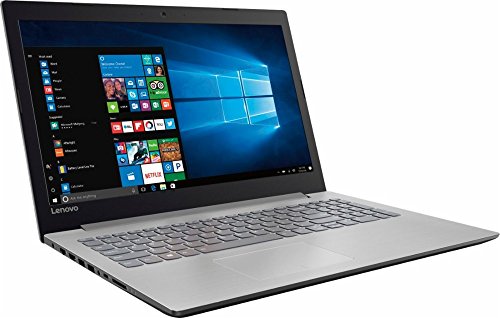The best computers for DJing should offer you a wide range of features so that you can use them both for music production and for live performances. That means that the best laptop for DJing will include a powerful processor, as well as enough RAM and disk space, and good battery life, and a good operating system (such as Windows 10). This will ensure that your music production software functions smoothly while you’re at home or in the studio.
But the best laptop for music production also needs to have a clear display, a large screen, as well as an intuitive touchpad. Great laptops should have many ports for connecting DJ equipment for live performances. Reliability is a hugely important element of a laptop for DJing. A poorly functioning laptop can ruin a gig. If you plan to use the laptop for live DJing, it'll need to be robust, as well as portable, so it can handle the rigors of life on the road.
To make sure that you find the very best choice, with the right features and right amount of RAM, then consult this list of the eight best computers for DJing in 2025, as well as the buyer’s guide and breakdown that follows it.
At a glance: Our top 3 picks

MacBook Air

- Weighs only 2.96bs
- Powerful processor
- 13-inch display
- HD Camera
- 128GB of SSD storage

MacBook Pro

- Weighs only 2.96bs
- Powerful processor
- 13-inch display
- HD Camera
- 128GB of SSD storage

Apple MacBook

- Weighs only 2.96bs
- Powerful processor
- 13-inch display
- HD Camera
- 128GB of SSD storage
View The Best Computers for DJing Below
1. MacBook Air
Apple MacBooks have been the laptop of choice for many DJs for some years now. Why? Because they are perfectly suited to both music production and live performances. This MacBook Air is powered by a 1.8GHz dual-core, 8th generation Intel Core i5 Processor.
As you can expect from a MacBook Air, it's incredibly thin and light, weighing only 2.96lbs. That makes it an excellent laptop to buy if you plan to take it on tour with you. Even though MacBooks are light, they're also robust and durable, so you don’t need to worry about it breaking while in your luggage or during a live performance. This could be the one for you.
Pros:
+ Weighs only 2.96bs
+ Powerful processor
+ 13-inch display
+ HD Camera
+ 128GB of SSD storage
Why We Liked It - Like any MacBook product (such as the MacBook Pro) The MacBook Air is outstanding. It's lightweight and robust, which makes it the best laptop choice for DJs, as it works well for music production, but it's also very portable, so ideal for when you have a live performance, too.
2. MacBook Pro
The MacBook Pro by Apple is another great choice for DJing. It's simply a high-performance laptop that's perfect for music production. A great feature of this Apple MacBook Pro is the touch bar. Common actions now require even less time because of this handy control bar. The touch bar is designed to complement apps, including DJ software, making it one of the best - if not the best - laptop for music production.
The retina display on the Macbook Pro is incredible, and you will be able to see it clearly, even during a live performance. A 2.3GHz quad-core Intel Core i5 gives you all the power you need for producing music. The four Thunderbolt 3 ports mean you can easily connect to external DJ equipment.
Pros:
+ 13.3-inch LED-backlit Retina display
+ Touch bar
+ 10 hours battery life
+ Lightweight
+ Four Thunderbolt 3 ports
Why We Liked It - The MacBook Pro is proof of how good MacBooks are. It has 10 hours of battery life, a lot of processing power, is intuitive and user-friendly, and has an excellent retina display that lends itself to live performance.
3. Apple MacBook
With a weight of 2lbs and a 13.1mm thinness, this is one of the best laptops for DJs who value portability. It can be easily stored in a backpack or suitcase when on tour or on the way to a live performance. The 12-inch display offers a screen resolution of 2304 x 1440.
Laptops for DJing need to have a good processor so that you can rely on it to function properly for music production or during a live performance. This MacBook has a 1.2GHz dual-core Intel Core m3 processor with a Turbo Boost to improve the speed to 3.0GHz. This is a fantastic processor.
Pros:
+ 512GB of SSD storage
+ Fast, powerful processor
+ Retina display
+ Thin and light
+ Portable
Why We Liked It - Like the Macbook Pro, it’s one of the best laptops because of the quick, powerful dual-core processor. It's also thin and light, which makes it perfect to take on the road with you.
4. ASUS C302CA-DHM4
If you’re a DJ who is looking for a budget laptop to produce music or perform live with, then this ASUS laptop is a good one. It has an Intel Core M3 processor that offers a speed of 2.2GHz. The screen resolution is full HD, meaning that it's 1920 x 1080 pixels.
A great feature of this budget laptop is the fact that you can turn it into a tablet, thanks to a 360-degree hinge, as well as a touchscreen. The keyboard has a bright backlight, which is ideal for a live performance in a dark venue. It has a sleek body constructed from aluminum, so it's durable, as well as thin and light.
Pros:
+ Sleek aluminum body
+ Full HD screen resolution
+ Quick Intel Core M3 processor
+ Touchscreen
+ 360-degree hinge
Why We Liked It - It offers a lot for a low price, which makes it a top choice as a budget laptop for DJing. The touchscreen and the 360-degree hinge are two highlights.
5. Acer Aspire E 15, 15.6"
This is another great budget laptop, best for music production and live shows. It has a large, 15.6-inch display that offers a full HD screen resolution of 1920 x 1080.
The processor is an 8th generation Intel Core i3, which provides a lot of power. It even includes Intel turbo boost technology so that it will function fluidly even when certain software requires extra processing power. It has a USB 3.1 port, two USB 3.0 ports, one USB 2.0 port, and an HDMI port, so you have a lot of options to connect your DJ equipment to the laptop.
Pros:
+ Good processor with turbo boost
+ Lots of USB ports
+ Full HD screen resolution
+ Great value for money
+ 15.6-inch screen
Why We Liked It - It's one of the cheapest laptops on the list, but the 8th generation Intel Core i3 processor gives it a lot of power and speed, making it a choice as one of the best laptops for DJing.
6. High Performance HP 15.6"
A DJ laptop doesn’t always need to be lightweight. At 4.74lbs, this HP laptop is a little heavier than other laptops on this list, but that's because it's a sturdy, robust piece of DJ equipment that you can use during a live performance. You don't have to worry about it getting broken easily.
The AMD quad-core processor has a speed of 2.5GHz. It uses Windows 10 as its operating system, which means that you can run a lot of different DJ software for music production. The memory size is 4GB SSD and the hard disk has 500GB of space.
Pros:
+ Robust
+ Good quality AMD processor run by Windows 10
+ 500GB hard disk space
+ Low price
+ Large screen
Why We Liked It - It’s an HP laptop that has an excellent AMD processor that allows you to use your DJ software effortlessly when you’re using the laptop for producing music. It uses Windows 10.
7. Lenovo Ideapad 15.6" HD
Lenovo is known for selling quality, budget laptops like the Lenovo Yoga. This is Lenovo’s Ideapad, which is the best laptop to produce music because of the 2.70GHz AMD quad-core processor.
It’s a speedy processor that provides a lot of power. This DJ laptop also has a huge amount of hard drive and disk space at 1TB, as well as offering 8GB of RAM. The screen resolution is 1366 x 768, which means that it's HD quality. You get about three hours of battery life when it is fully charged.
Pros:
+ Lots of hard drive and disk space
+ 8GB of RAM
+ Powerful quad-core processor
+ HD screen resolution
+ User-friendly keyboard
Why We Liked It - This is a great budget laptop for producing music. It offers 8GB of RAM and a quad-core processor that means it will work quickly and efficiently when used to produce music. Has three hours of battery life.
8. ASUS VivoBook F510UA
If you love the idea of an ASUS Rog Zephyrus but don’t have the money to invest in one, then an ASUS VivoBook makes a great budget laptop alternative. It's an incredibly thin and light laptop that weighs only 3.7lbs.
It still provides top-quality performance, due to the 8th Intel Core i5 processor that offers 1.6GHz of standard speed and a whopping 3.4GHz with the turbo boost.
The 15.6-inch screen offers anti-glare, as well as the full HD screen resolution of 1920 x 1080 pixels. 8GB RAM also contributes to quick speed and efficient power that makes it the best music production laptop.
Pros:
+ Budget laptop alternative to ASUS Rog Zephyrus
+ 3.4GHz turbo boost and 8GB RAM
+ Extremely light and thin
+ 15.6-inch anti-glare screen
+ Full HD screen resolution
Why We Liked It - There are few laptops for DJs that are as light and thin as the ASUS VivoBook which also has a very large screen, a powerful Intel Core i5 processor and 8GB RAM. A good alternative to the ASUS Rog.
Computers for DJing Buyer’s Guide
Depending on your budget and your level of expertise, the best laptops for producing music will vary. But there are always some key features of DJ laptops that need to be considered. This buyer’s guide will explain the most important areas to research before purchasing a computer for DJing, whether that's the RAM or the processor. If you take this information on board, then you’ll end up with the best laptop or computer that you can use both for production, as well as for a live performance.
Robustness and Portability
The best laptop for DJing needs to be physically robust. If you plan to use it for a live performance, then there’s a good chance it could be knocked around. You have to be certain that it also will be able to withstand the rigors of life on tour. Choosing one that's made from a strong material is key. For example, aluminum is a good metal that an ASUS C302CA-DHM4 is made from.
To ensure that your choice is portable, you have to make sure that it is both thin and light. Check the weight of the laptop, as well as the dimensions. Battery life also comes into portability, because if you choose a laptop with a shorter battery life, and find you have nowhere to plug your laptop in, that could be a problem. However, if battery life isn't as important to you, or you know you'll always have access to charging, go for other features over battery life.
Powerful Processor
The processor is important for a laptop when you're producing music, as well as for a live performance. If the processor is incapable of powering the laptop when you have music software running, then you’re going to run the risk of it freezing, which can completely ruin your flow.
The vast majority of computers for DJing will feature either an AMD processor or an Intel Core processor. The more money you spend, the better the processor will be. You have two choices when it comes to the number of cores inside the processor.
Either you pick a dual-core processor or a quad-core processor. As a DJ, you will require your laptop to be able to multi-task. In this case, a quad-core processor will be best and function much better than a dual-core processor, as having twice as many cores will mean it can more quickly process the multiple applications.
If you're choosing something for DJing that features an Intel Core, then you'll need to decide between an i3, an i5, and an i7 Intel Core processor. To ensure that you have the very best computer for producing music and for live performances, then i5 is the minimum you should go for. A core i7 Intel Core processor is definitely the best option, though.
A turbo boost allows for your laptop to offer more seamless power when it needs it. This will boost the processing speed. Choosing something for DJing with a turbo boost is a good idea.
RAM and Hard Disk Space
RAM will also contribute to your product's ability to work quickly and fluidly when you're running software. 8GB RAM is the smallest amount that you should go for. Preferably, 16GB RAM would be better, as you can then be certain that it won’t freeze or drop out when using it for DJing. Although 16GB RAM would be the best choice, you can go for a RAM lower than that. Avoid anything below 8GB RAM.
The hard disk space doesn’t need to be huge if you plan to connect an external hard drive, but it's helpful to have a decent amount of storage space on the laptop itself. 1TB is certainly enough for a budget laptop, but you may want to consider more hard drive and disk space if you prefer to store music on the laptop and also if you want a lot of programs. Consider this when you're deciding what amount of RAM you should go for whether 16gb RAM of 8.
Screen
When it comes to the screen, you'll need to think about the size of the screen, as well as the screen resolution. It's a matter of taste as to how big you want the screen to be.
Of course, the larger the screen, the bigger the laptop, and this can alter the weight and portability of the laptop. During a live performance, it might be useful to have a large screen that allows for better visibility. The screen resolution should be full HD for the same reason.
Connectivity
You’re going to want to be able to connect your DJ equipment to your laptop, so you should check what type of USB ports are available, as well as how many. The more ports, the more options you have. USB 3.0 ports and Thunderbolt 3 ports – which you’ll find on Apple Macbooks – are the newest port technology. Although the best laptops have USB 3.0 ports, making it easier if you intend to use a lot of equipment, a USB 2.0 will suffice.
Can I DJ with just a laptop or do I need extra DJ equipment?
It entirely depends on the DJ, but it's certainly possible to simply use a laptop for DJing without any extra DJ equipment. But DJ controllers, audio interfaces, as well as DJ turntables are great pieces of DJ equipment that can really open up your options when it comes to producing music.
Expert Tip
Always make sure that your laptop for DJing has a powerful, quick processor, such as an Intel Core i7, as Intel (or something just as powerful) will make things move much more smoothly when it comes to producing music, and it means there's less chance of a live performance being ruined by it freezing or dropping out.
Did you know?
A club in Glendale, California banned its DJs from using laptops in 2016. Fortunately, most clubs encourage their DJs to use laptops these days.
Conclusion
There are some amazing products for DJing on the market these days. The one you pick will depend on your budget and your needs. A powerful processor is the key to being a pro, such as an Intel Core i7 as mentioned above. And having at least 8GB RAM is important too - so make sure there's plenty of RAM! Remember, it's even better if you have 16gb RAM. Also, make sure you remember to pick a laptop for DJing that's robust so that you can take it on tour with you and be sure that it will survive. Whatever the Intel Core, we hope we helped you find the best laptop for your needs!
If you've enjoyed this review by Music Critic, please leave a positive rating: