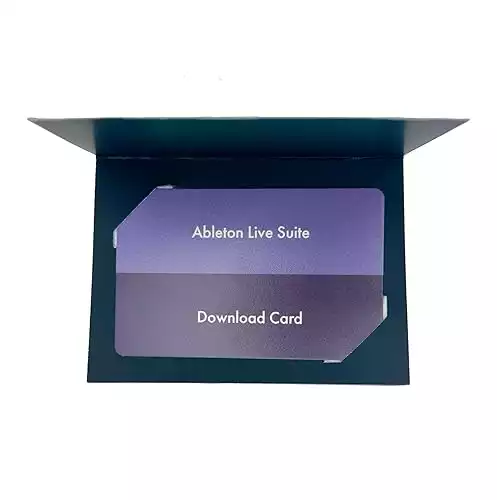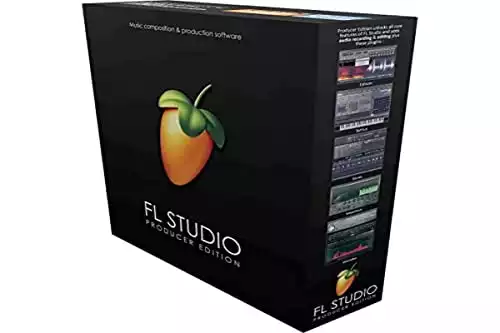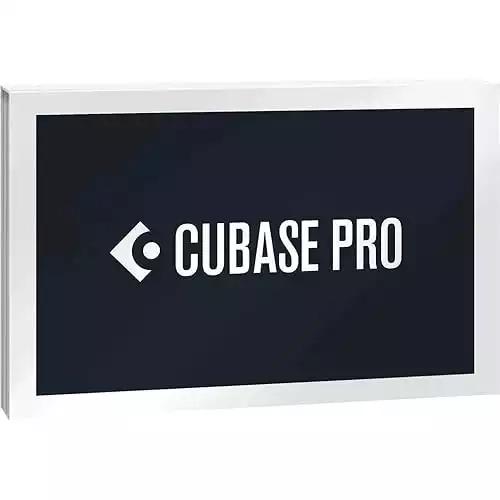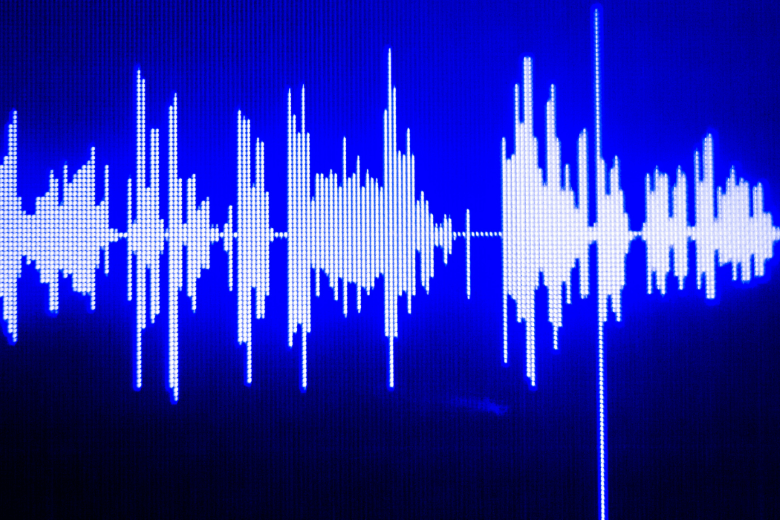Choosing the right Digital Audio Workstation (DAW) is crucial for any musician, producer, or audio engineer looking to create professional-quality music. With a range of options available, it’s important to understand what each DAW offers and how it fits your workflow. Whether you're a beginner just starting your musical journey or a seasoned professional, this guide will help you navigate through the best DAWs available.
In this article, you'll learn:
- The unique features and tools each DAW offers to suit different music production needs.
- Which DAWs are best suited for specific types of musicians and producers, from music creators to live performers.
- Key considerations when selecting a DAW, including workflow, pricing, and hardware compatibility.
What is the Best DAW Software?
There isn’t a single “best” DAW software for everyone — what works best depends on your specific needs, genre, and production style. However, some DAWs stand out as top contenders due to their features, user interfaces, and versatility. Here's a rundown of the top DAWs in 2024:
- Apple Logic Pro
- Ableton Live 12
- Image-Line FL Studio
- Avid Pro Tools
- Apple GarageBand
- Cockos Reaper
- Audacity
- Steinberg Cubase
- PreSonus Studio One
- Acoustica Mixcraft
1. Apple Logic Pro
Apple Logic Pro is widely regarded as one of the most comprehensive DAWs for professional music production. It comes equipped with an expansive array of features, from song writing tools to editing, mixing, and mastering options.
Built exclusively for macOS, Logic Pro is designed with precision to maximize efficiency and enhance creativity.
- Integrated Dolby Atmos and Spatial Audio support
- Intuitive controls for highly detailed and nuanced performances
- Over 4,000 predefined chord grids and full plug-in latency compensation
Why Someone Should Buy:
Logic Pro is ideal for those seeking an intuitive yet deep workflow with a vast sound library. It integrates seamlessly with Apple hardware and software, making it a go-to for producers who demand top-quality results.
Technical Features:
- macOS Ventura 13.5 or later required
- Up to 1/3840-note resolution for MIDI events
- Audio file resolution up to 32-bit/192kHz
- Supports more than 16 independent voices per part
- A huge collection of plug-ins
Review:
Apple Logic Pro stands out due to its balance between accessibility and depth. From its incredibly lifelike Session Players to its Dolby Atmos mixing capabilities, this DAW is all about precision, power, and creativity. Create nuanced and lifelike performances.
The integration with Apple Music, iPhone, and iPad further pushes the boundaries for a seamless creative experience. Its user-friendly interface doesn't compromise its professional capabilities, making it the perfect choice for experienced and aspiring producers alike.
Verdict:
Logic Pro is the gold standard for professional producers on macOS. With a vast array of plugins, a sleek interface, and cutting-edge technology, it's the ultimate tool for artists looking to bring their creative vision to life.
This Software is Perfect For:
- Professional musicians and producers
- Those creating complex arrangements
- Artists integrating Dolby Atmos for Spatial Audio experiences
Looking for the best Macbook for music production? Check out our top options.
Recording Goals - Keep in mind that each DAW is optimized for a different use case. Before you start shopping for software, be sure to identify your goals. Are you hoping to primarily perform, produce, mix, or a combination of the three? Will you be using your DAW for personal or professional use? Some musicians may prefer to have access to more than one DAW to optimize workflow based on their needs.

2. Ableton Live
Ableton Live 12 is not just a DAW but an environment designed for both studio production and live performances. With a host of built-in instruments, effects, and sound packs, Ableton Live 12 offers a creative space for music creation from start to finish.
- Nonlinear Session View perfect for creative experimentation
- Powerful MIDI and audio effects integration
- Max for Live integration enables custom tools and effects
Why Someone Should Buy:
If you're a producer who likes to perform live or enjoys a more nonlinear approach to composing, Ableton Live 12 is unmatched. Its intuitive layout combined with flexibility in sequencing and MIDI control makes it a favorite among electronic musicians and DJs.
Technical Features:
- Multitrack recordings up to 32-bit/192kHz
- 72 effects
- 20 software instruments
- Supports VST and AU formats
- Max for Live integration allows users to create custom tools
Review:
Ableton Live 12 excels where many other DAWs fall short – in live performance capabilities and creative freedom. Its Session View is a game-changer for creating music without constraints. You can build tracks piece by piece, adding loops, riffs, and effects on the fly.
The software also allows complex automation and supports deep MIDI control for hardware integration. With built-in tutorials and tools like Max for Live, Ableton Live 12 is a DAW that encourages experimentation, creativity, and customization.
Its revolutionary Session View gives musicians the ability to improvise, sketch out ideas, and perform live in ways that traditional DAWs can’t match.
Verdict:
Ableton Live 12 is a must-have for producers who value flexibility and innovation, especially those who work with live performances. Its intuitive design and versatile toolset make it a favorite for artists who want to create unique sounds.
This Software is Perfect For:
- Live performers and electronic music producers
- Artists seeking a flexible, modular approach to music production
- Musicians who love experimenting with sound design
3. Image-Line FL Studio
FL Studio by Image-Line has become synonymous with electronic music production. Known for its powerful and intuitive interface, FL Studio is equipped with a set of production tools, including an advanced piano roll, a flexible playlist, and a broad selection of virtual instruments and effects.
- Full-featured music production suite with lifetime updates
- Advanced piano roll for precise note editing and sequencing
- Supports third-party VST2, VST3, and AU plug-ins
Why Someone Should Buy:
FL Studio is perfect for producers focused on electronic music, thanks to its fast and flexible workflow. With a robust piano roll and lifetime free updates, it remains an excellent long-term investment.
Technical Features:
- Multitrack recording
- VST2, VST3, and AU support
- Mixer with effects chains, advanced automation, and sidechain control
- In-situ rendering (freezing) for efficient processing
- Mac and PC compatibility
Review:
FL Studio is the DAW of choice for many music producers, and for good reason. Its layout is perfect for those who thrive in a more visual and loop-based workflow. The mixer’s sidechain control, automation, and effects chains offer powerful options for complex audio creations.
Additionally, with the ability to render 4K videos and its vectorial interface, FL Studio shines as a modern, highly customizable DAW. Plus, with the bonus of free lifetime updates, you can count on FL Studio to stay relevant for years to come.
Verdict:
FL Studio remains a staple for music producers thanks to its straightforward workflow, robust plugin support, and flexibility. The lifetime free updates make it one of the best long-term investments for anyone looking to master music production.
This Software is Perfect For:
- Musicians who produce electronic music and beats
- Artists who value visual sequencing and loop-based production
- Producers looking for a long-term, cost-effective DAW solution
File Types - It’s worth noting that more well-known DAWs, like Pro Tools or Ableton, may be more beneficial in a professional setting. You can export stems or individual audio files from any DAW, but constantly switching from one project file type to another can be time consuming especially if you have a high volume of sessions.

4. Avid Pro Tools
Avid Pro Tools is known as the gold standard for professional audio production. It’s widely used in recording studios, post-production facilities, and by musicians worldwide.
With its top-tier editing capabilities and seamless integration with hardware, Pro Tools offers unmatched power for both audio and MIDI.
- Supports large audio track counts and HDX workflows
- Integrated Dolby Atmos and Ambisonics support for immersive audio experiences
- Nonlinear workflow and MIDI merge make creative processes faster
Why Someone Should Buy:
If you’re working on large-scale audio projects or in a professional studio environment, Pro Tools provides the most comprehensive, reliable tools for any serious producer or audio engineer.
Technical Features:
- Supports up to 2,048 mono/stereo audio tracks
- 32-bit audio engine with real-time EQ, filtering, and processing
- 64 non-HDX or 192 HDX channels of I/O
- Sketch window for ultimate creativity
- Complete Dolby Atmos integration
- Layered editing
Review:
Avid Pro Tools remains a powerful tool in the world of audio production, particularly for those working on large projects or complex arrangements. The DAW’s advanced features, such as layered editing, real-time fade manipulation, and multi-track Beat Detective, provide users with pinpoint control over their sessions.
Pro Tools also excels with its integration of Dolby Atmos, ensuring that spatial audio mixing is smooth and professional. With Pro Tools, you can be assured of the highest level of precision and sound quality, making it a favorite among studio engineers and film scorers.
Verdict:
Avid Pro Tools is an industry staple, trusted by top engineers and producers for its unmatched editing and mixing capabilities. It’s the ultimate DAW for anyone serious about professional audio production, offering an array of advanced features for large-scale projects.
This Software is Perfect For:
- Professional studio engineers
- Film composers working with complex audio arrangements
- Sound designers and audio post-production professionals
5. Apple GarageBand
Apple’s GarageBand is a free, beginner-friendly DAW that offers an impressive range of features for music production. Available on both macOS and iOS, GarageBand provides everything from live instruments and loops to powerful mixing tools.
- User-friendly interface - ideal for beginners
- Integrated instruments and loops make creating music easy and fun
- Fully compatible across iOS devices, for on-the-go music production
Why Someone Should Buy:
GarageBand is ideal for beginners who want to start producing music with ease. With its simple audio interface and robust toolset, it’s great for learning the basics without being overwhelmed by professional-level complexity.
Technical Features:
- Use up to 32 tracks on iOS
- Alchemy synthesizer and advanced drum sequencing
- Access to an expanding Sound Library for loops and instruments
- Full iCloud integration for easy cross-device project management
Review
Apple GarageBand is an incredibly accessible DAW that packs a lot of punch for a free program. It’s intuitive and designed to help beginners create music right away. From live loops to a rich sound library, GarageBand makes it easy to compose, record, and mix music in various genres, including EDM, rock, and hip-hop.
The inclusion of Alchemy, one of the world’s best synthesizers, adds serious depth for music producers, while Smart Instruments help new musicians sound professional from day one. It's the perfect introduction to digital music production, but it also has plenty of depth.
Verdict
GarageBand may be free, but it doesn't lack in quality. With a wide range of features, it’s a great starting point for any musician looking to dive into the world of music production. Its mobile compatibility is a standout feature for on-the-go creativity.
This Software is Perfect For:
- Beginner musicians and hobbyists
- Mobile producers who want to create music on iOS devices
- Artists looking for a simple, easy-to-use DAW with built-in instruments and loops
Prefer to work directly from your tablet? Check out the best iPad guitar interfaces.
6. Cockos Reaper
Cockos Reaper is known for being highly customizable and extremely efficient. It’s powerful, offering full flexibility for both audio and MIDI production. Reaper supports thousands of plugins, formats, and effects, making it one of the most versatile DAWs on the market.
- Highly customizable interface and workflow
- Affordable pricing with no subscriptions
- Lightweight software with fast loading times
Why Someone Should Buy:
Reaper is an excellent option for producers who value control and customization in their workflow. It’s affordable, efficient, and works on virtually any machine with low system requirements.
Technical Features:
- 64-bit internal audio processing
- Supports up to 128 channels per track
- Full support for VST, VST3, LV2, AU, CLAP, DX, and JS plugins
- Portable install option for running from a network drive
- Supports rendering to many media formats
Review:
Cockos Reaper is a serious contender for producers who want maximum control without breaking the bank. It might not have the extensive sound libraries of other DAWs, but its strength lies in customization and plugin support.
Reaper’s low system requirements and high performance make it a go-to DAW for many musicians who work across different platforms and formats. It also supports scripting and automation, making it perfect for detailed audio engineering or sound design work.
Verdict:
Reaper offers unparalleled customization and performance at an affordable price. It’s perfect for producers who know exactly what they need in a DAW and want full control over their workflow.
This Software is Perfect For:
- Experienced producers who need a flexible, customizable DAW
- Users who prioritize affordability and functionality
- Audio engineers looking for detailed control over every aspect of their workflow
7. Audacity
Audacity is a free, open-source DAW that has long been a favorite for podcasters, voice-over artists, and those needing a simple, reliable recording platform. It supports a wide range of audio formats, with the ability to edit, record, and convert audio files.
- Completely free and open-source
- Cross-platform compatibility (Windows, macOS, Linux)
- Supports third-party plugins (VST3, Nyquist, and more)
Why Someone Should Buy:
Audacity is ideal for those looking for a no-cost solution to basic audio recording and editing, with plugin support that adds powerful flexibility for more advanced users.
Technical Features:
- Supports all major audio formats (WAV, MP3, FLAC, Ogg, etc.)
- Plugin support: VST3, Nyquist, and more
- Spectrogram view for frequency analysis
Review:
Audacity is a powerhouse for its price (free!) and versatility. It's incredibly easy to use for recording audio, making it a favorite for podcasters, voice-over work, and basic music production. With support for third-party plugins, it’s a simple DAW that can be enhanced as needed. Though not the most feature-rich for professional music production, its accessibility and wide plugin compatibility make it useful for a range of users.
Verdict:
Audacity is the best DAW for beginners or those in need of basic editing features. Its cross-platform capabilities and wide range of format support make it indispensable for anyone needing quick audio work without the steep learning curve of professional software.
This Software is Perfect For:
- Podcasters and voice-over artists
- Beginner audio editors and hobbyists
- Musicians looking for a free, simple recording tool
8. Steinberg Cubase
Steinberg Cubase is a comprehensive DAW known for its advanced MIDI tools and professional-grade audio processing.
Built with songwriters, composers, and audio engineers in mind, Cubase offers an impressive suite of tools for arranging, recording, and producing music.
- MIDI 2.0 compatibility with advanced editing and music production tools
- Colorized Mixer Channels for efficient workflow management
- Dolby Atmos support for immersive sound design
Why Someone Should Buy:
If you’re a professional producer, songwriter, or audio engineer, Cubase is the best DAW for you. It provides music industry-standard features with deep integration for MIDI and audio workflows, plus support for Dolby Atmos.
Technical Features:
- 64-bit floating-point audio engine for power
- MIDI 2.0 compatibility
- Advanced MIDI editing
- Support for Dolby Atmos (Pro exclusive)
- 5.1 surround sound and true multichannel playback
- Automatic audio alignment
Review:
Cubase excels in providing a smooth, intuitive environment for professionals in music and audio production. Its 64-bit floating-point audio engine ensures pristine sound quality, while its advanced MIDI tools make it a top choice for composers.
Features like AudioWarp Quantize and Spectral Comparison EQ streamline audio correction and manipulation. With robust support for audio and MIDI routing, plus integrated Dolby Atmos, Cubase is a versatile powerhouse for any serious music producer or engineer, making it a staple in many professional studios.
Verdict:
Cubase is a solid investment for anyone serious about music production. Its professional-grade features and advanced MIDI tools, combined with Dolby Atmos support, make it ideal for high-end audio production and immersive sound design.
This Software is Perfect For:
- Professional audio engineers and producers
- Composers and arrangers working with complex MIDI setups
- Sound designers needing Dolby Atmos integration
9. PreSonus Studio One
PreSonus Studio One is a feature-rich DAW that combines an easy-to-use interface with professional-grade tools. Known for its drag-and-drop workflow, Studio One is the best DAW for producers looking to streamline their production process.
- Intuitive drag-and-drop interface for fast workflows
- Powerful virtual instruments and built-in effects
- Support for external hardware via Aux Channels
Why Someone Should Buy:
Studio One is perfect for those who want an intuitive interface without sacrificing depth. Its drag-and-drop functionality and unlimited tracks make it great for both beginners and professionals.
Technical Features:
- Unlimited audio and instrument tracks
- 32 Native Effects with ProEQ2 and Analog Delay
- Drag-and-drop workflow for fast composition
- Integrated SoundCloud and PreSonus Exchange services
- Supports third-party effects
Review:
Studio One stands out for its sleek, intuitive interface and drag-and-drop workflow. With unlimited audio and instrument tracks, it allows producers to work freely without limitations. It comes packed with impressive instruments like Impact XT and Mai Tai, alongside 32 Native Effects that bring professional polish to your productions.
The integration with external hardware and third-party plugins makes it a versatile tool for any studio setup.
Verdict:
This is a powerful DAW that combines ease of use with professional features. Its fast workflow and robust tools make it one of the best digital audio workstations for producers who want flexibility and power in a user-friendly package.
This Software is Perfect For:
- Producers looking for a streamlined workflow
- Musicians working with both software and external hardware
- Artists in need of unlimited tracks and creative freedom
10. Acoustica Mixcraft
Acoustica Mixcraft is a well-rounded DAW that provides advanced audio and MIDI tools at an affordable price point. Known for its user-friendly interface, Mixcraft is an excellent choice for beginners and intermediate producers.
- Affordable price with professional features
- AI-powered Stem Separation tool
- Melodyne integration for pitch correction
Why Someone Should Buy:
Mixcraft is ideal for users looking for a cost-effective DAW with advanced features like Melodyne integration, stem separation, and a vast library of sounds and effects.
Technical Features:
- AI-powered Stem Separation tool
- Melodyne integration for pitch correction
- Customizable hotkeys and an updated Plug-in Manager
- Integrated Mixcraft Store for content downloads
Review:
Mixcraft offers a surprisingly robust set of features for its price, including audio-to-MIDI conversion, Melodyne integration, and AI-powered stem separation. The customizable interface and efficient workflow make it easy to use for both beginners and intermediate producers. With over 24 instruments and 50+ effects, Mixcraft provides a well-rounded environment for creating polished tracks on a budget.
It includes an AI-powered stem separation tool, audio-to-MIDI conversion, and a rich selection of virtual instruments and effects, making it versatile and accessible.
Verdict:
Acoustica Mixcraft is an excellent choice for producers looking for advanced features without the high price tag. Its AI tools and Melodyne integration add significant value, making it a great option for users seeking affordability and versatility.
This Software is Perfect For:
- Budget-conscious producers seeking advanced features
- Beginners who want an accessible yet powerful DAW
- Producers needing tools like pitch correction and stem separation
Software Subscriptions - Be sure to consider whether you’d prefer a DAW with a subscription or single-license model. While not all DAWs offer this flexibility, this can be helpful especially if you use one DAW for producing and another for mixing. This factor will also affect your budget and how many computers you can license your DAW to simultaneously.

Buyer’s Guide: What to Look for in the Best Digital Audio Workstations

When selecting the best digital audio workstation (DAW), it’s important to consider several factors that align with your specific needs as a producer or engineer. The DAW is the heart of any recording studio, and the right choice will make recording music, audio editing, and music making efficient and enjoyable.
It’s important to have the right equipment to run your DAW. Check out the best laptops for music production.
Workflow and User Interface
The user interface (UI) and workflow of a DAW are among the most important aspects to consider, as they directly impact your music making process.
Drag-and-Drop Functionality - Some DAWs excel with drag-and-drop workflows, making tasks like adding instruments, effects, and loops intuitive. This can significantly speed up your production process.
Linear vs Nonlinear Workflow - Some DAWs like Ableton Live 12 offer both linear (traditional timeline) and nonlinear (session view) workflows, which are especially useful for live performances and creating spontaneous loops. If you're a DJ or produce digital music, the Ableton Live Lite free version is a great starting point.
Customization - More advanced DAWs allow you to deeply customize the UI, hotkeys, and layout. This is ideal for producers who want complete control over their workspace.
Compatibility and Platform Support
Not all DAWs are cross-platform, and some require specific operating systems or hardware. Consider your existing gear and setup when choosing a DAW.
Mac vs PC - Some DAWs, like Apple Logic Pro and Apple Garage Band, are exclusive to macOS, making them perfect for users fully integrated into the Apple ecosystem. Steinberg Cubase, on the other hand, is available for both macOS and Windows, offering flexibility for producers working on different platforms.
Hardware Compatibility - If you use hardware controllers or MIDI gear, check whether the DAW offers easy integration. For example, Ableton Live Lite and its full version are known for their seamless integration with hardware devices, which is critical for live music and recording music on the go.
Audio Interfaces: Your audio interfaces should be compatible with the DAW you choose. Some DAWs require specific hardware for optimized performance, while others are compatible with a wide range of devices, making them accessible and versatile.
MIDI and Audio Editing Tools
MIDI and audio editing are core components of any digital audio workstation, but the depth of these tools can vary greatly between DAWs.
MIDI Control and Sequencing - Steinberg Cubase offers some of the most advanced MIDI tools, including MIDI 2.0 support and streamlined MIDI CC recording. If you work heavily with virtual instruments, Cubase or FL Studio might be ideal due to their powerful audio editing and sequencing features.
Audio Quantization - DAWs like Avid Pro Tools and Cubase have advanced audio quantization tools, such as AudioWarp Quantize, which allows you to correct timing in both audio and MIDI tracks. This is essential for high-end recording studio work.
Non-Destructive Editing - Look for DAWs that support non-destructive editing, meaning you can experiment with changes without permanently altering the original audio file. This feature is crucial for producers who like to explore different mix options without losing the initial performance.
Built-In Instruments and Effects
The quality and quantity of built-in instruments and effects can make a huge difference in your productions. Some DAWs come loaded with sound libraries, while others rely on third-party plugins.
Included Instruments - Most DAWs come with a wide range of virtual instruments and sounds. Studio One offers five instruments, including Impact XT and Mai Tai, while FL Studio is famous for its rich piano roll and variety of synths.
Third-Party Plugins - Compatibility with third-party plugins is essential for expanding your DAW’s capabilities. DAWs like Reaper and Cubase support a vast range of plugin formats (VST, VST3, AU, AAX), allowing you to incorporate almost any virtual instrument or effect into your workflow.
Effects Processing - If you're working in a recording studio, you need advanced effects for recording and mixing. DAWs like Avid Pro Tools come equipped with high-end processing tools such as real-time EQ and dynamics control, making it ideal for professionals who need polished, broadcast-ready sound.
Recording Capabilities
For those primarily focused on recording music, the recording features of the DAW are critical.
Multitrack Recording - Avid Pro Tools and Steinberg Cubase are leaders when it comes to handling large track counts and multitrack recording setups. These DAWs are ideal for full-band recordings or complex arrangements involving dozens of tracks.
Latency Compensation - DAWs like Apple Logic Pro include automatic latency compensation, ensuring that recordings stay in time, even when using CPU-heavy plugins.
Comping Tools - For vocalists or instrumentalists who prefer to record multiple takes, DAWs like Cubase and Pro Tools offer advanced comping tools that allow you to select the best parts of each take effortlessly.
Live Performance Features
If you’re planning to perform live with your DAW, consider features designed for real-time audio manipulation and triggering.
Session View - Ableton Live 12 is widely regarded as the best DAW for live performances thanks to its Session View, which lets you trigger clips and loops in real time. It also integrates well with hardware like Ableton Push, offering unparalleled control in a live setting.
Live Automation - Some DAWs include robust automation features that allow you to manipulate parameters in real-time, perfect for live DJ sets or electronic performances.
Price and Free Versions
DAWs come in a wide range of price points, and some even offer free versions that can be great for beginners or budget-conscious producers.
Free DAWs - Audacity is the most well-known free version for basic audio editing and recording, but it lacks advanced features for professional-level production. Ableton Live Lite is another excellent free version for live performers and electronic musicians, though it has track limitations compared to the full version.
Mid-Range DAWs - PreSonus Studio One and FL Studio offer excellent features for a reasonable price, with lifetime updates or affordable upgrade paths. These DAWs are ideal for intermediate producers who want professional-level tools without breaking the bank.
High-End DAWs - Avid Pro Tools and Steinberg Cubase fall into the higher price bracket but offer unmatched features for professional studios, including Dolby Atmos support and extensive plugin suites.
Support and Updates
The longevity of a DAW can often be determined by its update cycle and the support provided by its developers.
Lifetime Updates - Image-Line FL Studio offers free lifetime updates, meaning you’ll never have to pay for a new version once you've purchased the software. This makes it an excellent long-term investment.
Active Development - Many DAWs are regularly updated with new features, ensuring that your software stays current with industry trends.
Community Support - Consider the user community around each DAW. For example, Reaper has a highly active forum where users share scripts, custom skins, and workflows, making it a valuable resource for troubleshooting and customization.
Frequently Asked Questions About DAW Software
Which DAW is best overall?
The best overall digital audio workstation depends on your specific needs, but Apple Logic Pro is often considered one of the most well-rounded DAWs for professional music production. It offers a comprehensive suite of features for song writing, recording, editing, and mixing. It also integrates seamlessly with macOS hardware and software, providing a smooth and efficient workflow for serious producers.
For live performances and music, Ableton Live 12 is another top contender due to its flexibility and innovation in live settings.
What is the easiest DAW for beginners?
Apple GarageBand is widely regarded as the easiest DAW for beginners. It has an intuitive interface, a variety of built-in instruments, and useful templates to help new users start recording right away. It’s available for free on macOS and iOS, making it an accessible entry point for beginners. Another good option for ease of use is PreSonus Studio One, which offers a drag-and-drop interface and a range of tools for seamless audio editing.
Do you need a powerful computer for DAW?
While you don’t necessarily need a top-tier computer for every DAW, a more powerful system will help ensure smooth performance, especially with larger projects and CPU-heavy plugins.
DAWs like Avid Pro Tools and Steinberg Cubase are optimized for professional studios, so they often benefit from more RAM (16GB or more) and a fast processor (Intel i5 or higher). However, lightweight DAWs like Audacity or Reaper can run efficiently on lower-end systems.
If you're producing music with multiple virtual instruments and effects, investing in a powerful computer is recommended to avoid slowdowns and crashes.
Conclusion
Choosing the best digital audio workstation is about finding the software that best suits your workflow, musical genre, and production style. Whether you're looking for the simplicity of Audacity, the live performance capabilities of Ableton Live Lite, or the deep MIDI editing of Cubase, there’s a DAW designed for your specific needs.