Table of Contents
There has been a recent rise in audio-calibration software explicitly aimed at enhancing lower-end equipment in recent years, probably because home-studios are becoming very accessible. Sonarworks Reference 4 has been improving audio set-ups for a while now, though we dare say some of the companies' bolder claims need a little broadening on as they seem a little misleading.
Reference 4 is essentially an equalization software that does an excellent job of cleaning up your audio outputs, whether they are headphones or monitoring speakers. The software itself works in much the same way as when you configure any sound system to your PC or Mac. It has a user-friendly visual representation of where y out but is far more in-depth.
Because of the deeper parameters, it can be a lengthy process to sort. There are a fair few stages from start to finish. Once you are set to your full potential, it is a useful tool in terms of anomaly detection later down the line, but we are getting ahead of ourselves.
There are two separate software options; one is tailored to headphones and the other, to speakers. You get a flat-frequency response measuring mic to take readings in allocated spots around the room and help with the set-up process. It is a tiny phantom-powered omnidirectional microphone which is incredibly sensitive and powerful. It has a top-quality diaphragm and a highly accurate frequency response.
The software and measurement mic work in conjunction with one another by sending a sweeping sine-wave signal of real-time clicks to detect where the mic is. You can accurately map your room measurements, and the spots where you should take the microphones to are visually highlighted on the screen in the window by the Automatic Microphone Positioning System.
It can also take into account stranger layouts and compensate for non-symmetry. It is particularly helpful if you have a unique space to record in, as you can take into account offset speakers and angled ceilings etc.
It utilizes the companies' proprietary Perceived Acoustic Power Frequency Response measurement system. This has been carefully calibrated to measure sound the way human ears detect and perceive audio. This is what guides the optimal placement, which is ultimately calculated by the Audio Calibration filter Engine.
It gives you the tools for optimal monitor placement. The curve readings it collects are presented in a graph format, and you can see the previous configurations mapped against the new ones.
Once you have decent placement sorted, it will then augment the frequency response of your speakers per the data it has gleaned. Tailoring the highs and lows and cleaning the mids respectively, with its Speaker Range Extension and Acoustic Power Simulation, tech. It has broad compatibility, functioning with a wide range of speaker brands.
You can change the settings of the parameters. It will show you an analysis of the bass boost, for example, with each curve against the target curves. It helps you counter standing waves and bad acoustics, and it visibly shows cut-outs in frequency. For instance, this could be due to furniture in the way, etc. so it can help you to get your set-up into shape.
There are a variety of in-depth readings, many that may go over most heads, but in layman's terms, you can see the ideal flat-response and match it. You can also view any fuzz which will muddy your audio.
Sonarworks Reference 4 Studio
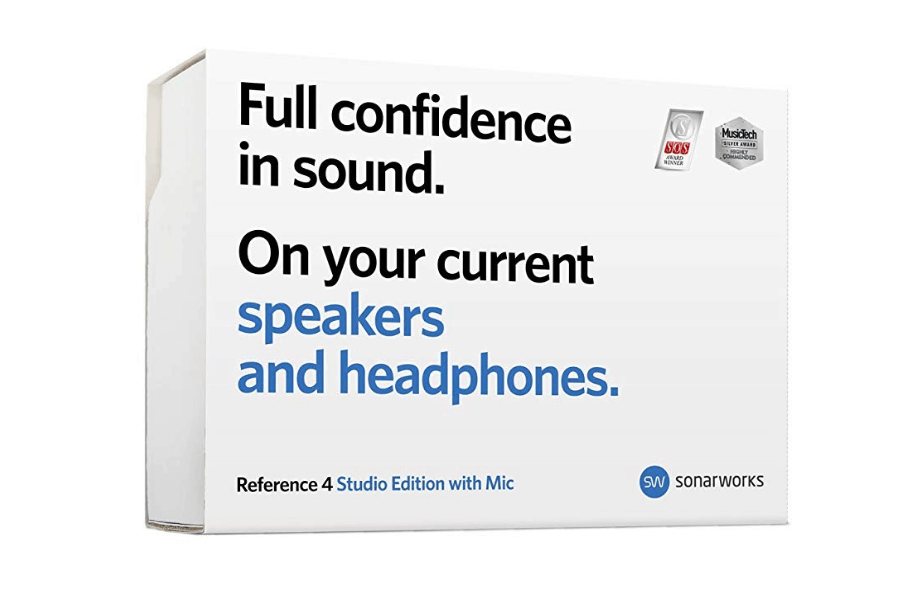
Summary
Sonarworks Reference 4 is audio correctional software that aims to attenuate your sound-system to the best of its abilities. It analyses your monitor installation and comes with a plug-in that you can connect to your DAW monitor output. It boasts some pretty significant claims and costs a fair amount, so is there any truth to the marketing hype?
In short, yes, for the most part. The specially developed microphone allows for a far more critical examination of your sound set-up, and the software's ability to help flatten your frequency response for truer signal input to output will increase the fidelity of your recording and production. It helps take any coloration away, that your headphones or speakers may be calibrated to add as they enhance your audio.
Pros
+ Flat-frequency tuned measurement mic.
+ Headphone and speaker software.
+ Audio output correction and augmentation.
+ Optimal placement help.
+ EQ attenuation
+ Easy user interface.
+ Curve graphs.
Cons
- Fixed calibrations won't suit all set-ups.
- A global overview is not working with ASIO drivers.
Why We Like It
Many high-end professional set-ups rely on similar software, to help with their EQ processing. Often it is an integrated technology, but a stand-alone software package like this really can help an amateur rig. It can assist with detecting anomalies perfecting monitor placement, and give the audio a better resolution because of a more accurate response.
If you liked the article, please leave your feedback.
